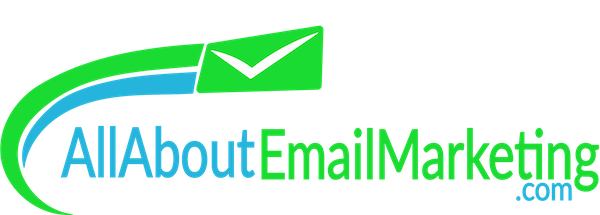New to Klaviyo? Here’s Exactly Where to Start!
You signed up for Klaviyo (great choice), but now you’re staring at the dashboard, wondering, What do I even do first?
You’re not alone.
Most Shopify store owners feel overwhelmed when they first open Klaviyo. You know email marketing is important, but between flows, campaigns, segments, and sign-up forms, it feels like learning another language.
This guide will cut through the noise and get you started—fast.
Step 1: Set Up These Essentials Before Sending Emails
Before you send a single email, you need to lay the foundation so that your emails actually reach the right people.
1. Connect Klaviyo to Your Shopify Store
Klaviyo needs access to your customer data to work its magic. Here’s how to connect it:
Go to Integrations in Klaviyo.
Find Shopify and click Connect.
Follow the steps to sync your store data.
2. Enable Sign-Up Forms (So You Actually Collect Emails)
No email list = no sales. Set up a pop-up or flyout form to start collecting subscribers!
In Klaviyo, go to Sign-Up Forms > Create New Form.
Choose a pop-up or flyout form.
Pop-Up Form: Appears in the center of the screen and grabs attention immediately. Best for high-visibility offers like discounts.
Flyout Form: Slides in from the side, making it less intrusive than a pop-up. Great for engaging visitors without disrupting their experience.
Offer a strong incentive (NOT just "Join our newsletter"). Example: “Get 10% off your first order”. Need promo ideas? Get custom promo & incentive ideas with eCommerce Promo Buddy—your AI-powered promo strategist. It's free!
Set it to show after 7-12 seconds of browsing.
3. Verify Your Sending Domain (So You Avoid the Spam Folder)
Emails that land in spam = wasted effort. Make sure your emails actually reach inboxes!
Go to Settings > Account in Klaviyo.
On the left-hand menu, select Domains, and follow the steps to authenticate your domain.
Now your emails are set up for success. Let’s move on to flows.
Step 2: Automate These 3 Flows (So You Make Sales on Autopilot)
Email automation = revenue on autopilot.
Setting up flows in Klaviyo is easy, and you don’t need to build them from scratch. Klaviyo offers pre-built flows that you can customize to fit your brand.
How to Set Up a Flow in Klaviyo:
Go to Flows in your Klaviyo dashboard.
Click Create Flow.
Browse Klaviyo’s pre-built flow library and choose one. (Tip: Don't start from scratch! You can optimize later.)
Select a flow, customize the emails, and set your triggers.
Once you set it up, click Review and Turn On in the top right corner and select Flow Status to** Live** to activate.
Here are the first 3 flows every Shopify store needs:
1. Welcome Flow (Turns New Subscribers Into Customers)
🚀 Trigger: When someone subscribes to your email list.
📩 What to send:
Email #1 (Immediately) – Welcome & incentive (if offered)
Email #2 (12 hrs later) – Best-selling products or social proof
Email #3 (2 days later) – Reminder to use discount (if applicable)
2. Abandoned Cart Flow (Recovers Lost Sales)
🚀 Trigger: When someone adds an item to their cart but doesn’t buy.
📩 What to send:
Email #1 (1 hr later) – Reminder of what they left behind
Email #2 (12 hrs later) – Social proof or urgency (“Items are selling fast!”)
Email #3 (36 hrs later) – Final call, maybe an extra incentive
3. Post-Purchase Flow (Turns One-Time Buyers Into Repeat Customers)
🚀 Trigger: When someone completes a purchase.
📩 What to send:
Email #1 (1 hr later) – Thank you + what to expect next (shipping soon)
Email #2 (24 hrs later) – Product care tips or setup instructions
Email #3 (21 days later)– Ask for a review or referral
Want to know all 11 must-have automations? Download this free guide.
Step 3: Send Your First Email Campaign (Without Overthinking It)
Campaigns = one-time emails sent to your list (think: sales, product launches, newsletters). Here’s how to send your first one:
How to Create an Email Campaign in Klaviyo
Go to Campaigns > Create Campaign
Choose Email and select your list/segment
Write an attention-grabbing subject line. Try these subject lines for better open rates:
❌ "New Collection Available" → ✅ "Meet Your Next Favorite Outfit"
❌ "Huge Discount Inside" → ✅ "Save 25% Before It’s Gone"
❌ "Big News!" → ✅ "We’ve Been Keeping a Secret…"
❌ "Shop Now" → ✅ "Wait…This is Too Good to Miss"
❌ "Flash Sale Happening Now" → ✅ "Your Exclusive Deal is Live"
Use a clean, mobile-friendly email template from Klaviyo’s template library—no need to overthink it. Simply choose one and customize it with your brand colors, fonts, and images.
Add a clear CTA button (Example: "Shop Now", "Claim Your Perk", or "See What’s Trending")
Schedule it Schedule your campaign at a time you think is best; no need to get stuck on this. As your business grows, you can refine this using Klaviyo’s Smart Send Time feature.)
💡 Pro Tip: If you’re not sure what to send, start with a simple product highlight email or a customer testimonial feature. Keep it simple! You are just getting started.
Next Steps: Get Klaviyo Working for You
You now know how to set up Klaviyo, automate key flows, and send campaigns—but that’s just the start. The real power of Klaviyo comes from optimizing, segmenting, and scaling your emails for maximum revenue.
📩 Need a step-by-step guide? Download the Beginner’s Guide to Klaviyo.
🚀 Want expert help setting up your Klaviyo? Book a free strategy call - link below.